On this week’s blog post, we’re covering the topic of Inclusive Design, I wanted to cover the topic of how we are designing our interactive learning resource through answering the question “How will your interactive learning resource specifically ensure that the needs of all learners can be met?”.
What is our interactive learning resource?
We decided to create a web-based resource in WordPress, containing the the module for our learning resource. This would focus on the topic of “Creating better AI prompts”. Web-based resources comes with a set of challenges when trying to design for inclusion. The following are some examples not meant to be cumulative of all problems:
- Limited input stemming from limited mobility
- Barrier of entry due to limited internet connectivity
- Barrier of entry due to limited technical knowledge
- Barrier of entry due to limited technical resources (computer, internet)
How are we considering inclusive design?
Inclusive Design
Inclusive design is described as creating a system of “scaffolds” to support learners throughout the learning process. As part of our design process, we aimed to provide a balance between theory-heavy sections and practical examples, within those theory sections, we provide tips, definitions, demonstration images and quotes in theory sections. We also provide high-lighted and bold key words to guide learners on crucial items.
Universal Design for Learning (UDL)
Admittedly, as a publicly available web content, we faced difficulties in determining how we can implement UDL, a public resource would be available to all learners, how can we take into account every possible learners in the world?
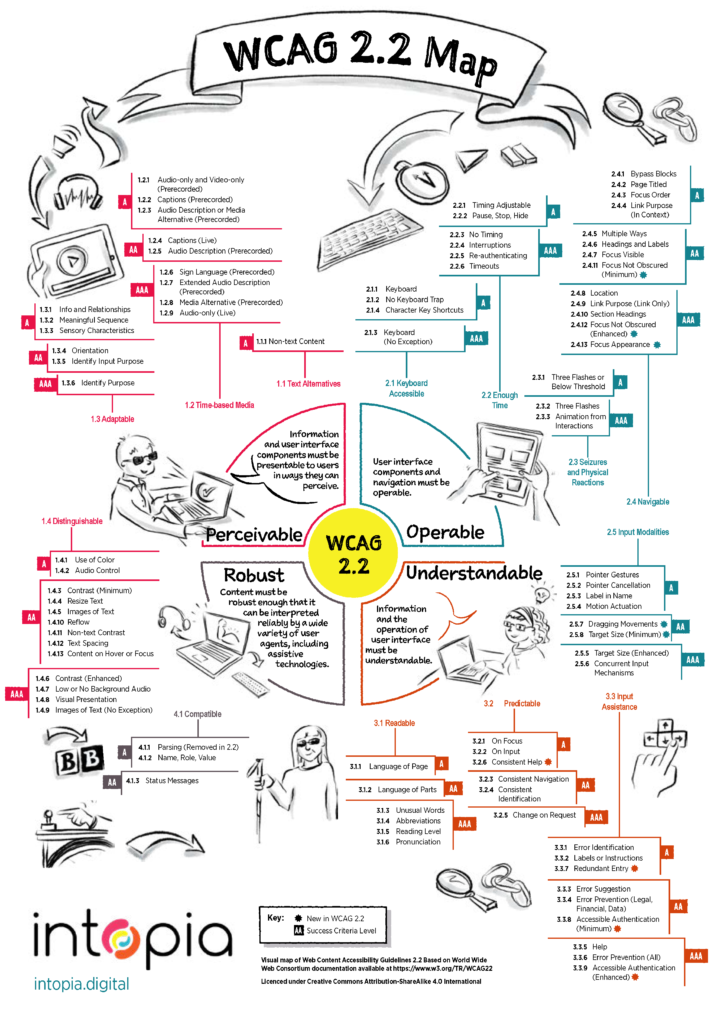
Figure 1: Map of Web Content Accessibility Guidelines
That’s when we found Web Content Accessibility Guidelines (WCAG), this is a set of international guidelines for designing web content to be available to all audiences, some notable examples includes: Screen Reader compatibility, alternative to mouse-and-keyboard inputs, color blind assistance,… . Out-of-the-box WordPress already conforms for WACG 2.2 and pass their AA test, by choosing to host our content on WordPress and using a default theme, we would cover majority of audiences thanks to WCAG 2.2.
As a bonus, we also considered some barrier of entries outside of web-related items such as:
- All activities can be done without a laptop as long as there is an instructor
- Reading resources are free-to-use
Limitations
Even with all of these steps above, we cannot account for every barriers of entry. To alleviate this, we designed each page to have a public feedback section, so learners can help us eliminate these hidden barriers.
References
Getting to Know WCAG 2.2, retrieved from: https://www.sharynmorrow.com/2023/10/getting-to-know-wcag-2-2/
Meyer, Anne, et al. Universal Design for Learning: Theory and Practice. CAST Professional Publishing, an Imprint of CAST, Inc., 2014, UDL Theory Practice, retrieved from: udltheorypractice.cast.org/
Right to Education – Inclusive Education, retrieved from: https://www.inclusiveeducation.ca/learn/right-to-education/
WACG 2.2, retrieved from: https://www.w3.org/WAI/standards-guidelines/wcag/#whatis2
Leave a Reply